基于svg的手绘风格图表插件
源码介绍
chart.xkcd是一款基于SVG的手绘风格图表插件。目前该插件支持折线图、饼状图、柱状图和散点图,支持npm安装。 在HTML文件中引入下面的文件。 柱状图: 折线图: 散点图: 饼状图: 可用配置参数: chart.Xkcd手绘风格图表插件的github网址为:https://github.com/timqian/chart.xkcd简要教程
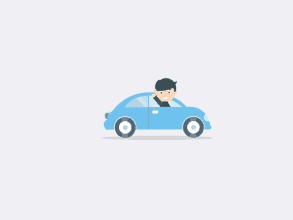
NPM
npm i chart.xkcd
使用方法
<script src="https://cdn.jsdelivr.net/npm/chart.xkcd@1/dist/chart.xkcd.min.js"></script>
HTML结构
<svg class="myChart"></svg>
javascript
import chartXkcd from 'chart.xkcd';
const myChart = new chartXkcd.Line(svg, {...});
const svg = document.querySelector('.myChart');
new chartXkcd.Bar(svg, {
// title: 'Monthly income of an indie developer',
// xLabel: 'Month',
// yLabel: '$ Dollors',
data: {
labels: ['github stars', 'patrons'],
datasets: [{
// label: 'Battle',
data: [100, 2],
}],
},
});
new chartXkcd.Line(svg, {
// title: 'Monthly income of an indie developer',
// xLabel: 'Month',
// yLabel: '$ Dollors',
data: {
labels: ['1', '2', '3', '4', '5', '6', '7', '8', '9', '10'],
datasets: [{
label: 'Plan',
data: [30, 70, 200, 300, 500, 800, 1500, 2900, 5000, 8000],
}, {
label: 'Reality',
data: [0, 1, 30, 70, 80, 100, 50, 80, 40, 150],
// // }, {
// // label: 'vivi',
// // data: [5, 12, 20, 7, 10, 35,15, 9, 20, 9, 10, 6],
// }, {
// label: 'weweyang',
// data: [10, 20, 7, 12, 10, 15, 9, 20, 35, 9, 6, 17],
}],
},
});
const svg = document.querySelector('.xy-chart');
new chartXkcd.XY(svg, {
title: 'Pokemon farms', //optional
xLabel: 'Coodinate', //optional
yLabel: 'Count', //optional
data: {
datasets: [{
label: 'Pikachu',
data: [{ x: 3, y: 10 }, { x: 4, y: 122 }, { x: 10, y: 100 }, { x: 1, y: 2 }, { x: 2, y: 4 }],
}, {
label: 'Squirtle',
data: [{ x: 3, y: 122 }, { x: 4, y: 212 }, { x: -3, y: 100 }, { x: 1, y: 1 }, { x: 1.5, y: 12 }],
}],
}
});
new chartXkcd.Pie(svg, {
// title: 'What Tim made of',
data: {
labels: ['a', 'b', 'e', 'f', 'g'],
datasets: [{
data: [500, 200, 80, 90, 100],
}],
},
});
new chartXkcd.Method(svg, {
data: {
// data here
},
options: {
xTickCount: 3
yTickCount: 3,
legendPosition: chart.Xkcd.positionType.upLeft // or upRight
dataColors: [], // an array of colors
fontFamily: '', // font family
showLine: false, // for Scatter chart
timeFormat: undefined, // for Scatter chart, checkout the dayjs
dotSize: 1, // for Scatter chart
innerRadius: .5 // for Dount/Pie chart
}
});
本站资源均来自互联网,仅供研究学习,禁止违法使用和商用,产生法律纠纷本站概不负责!如果侵犯了您的权益请与我们联系!
转载请注明出处: 免费源码网-免费的源码资源网站 » 基于svg的手绘风格图表插件
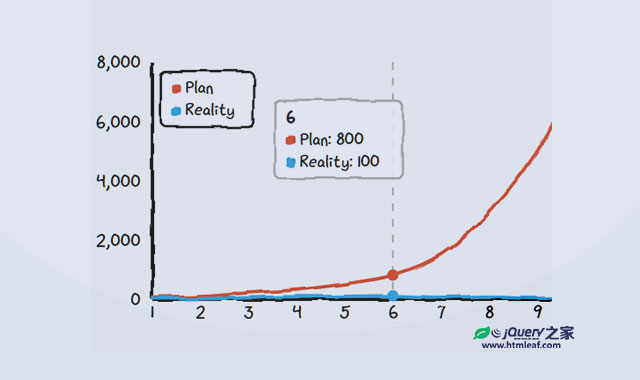

发表评论 取消回复